A unique feature of the iDter system is that your iDter representative can customize your Niōs to behave differently upon intrusions, based on your specific situation and needs. Some reasons why you might want such different behaviors follow.
- There isn’t anyone supposed to be there at that location at those hours for any reason, and you wish to immediately respond with the highest level of deterrence. E.g. A secured gated property with valuable outdoor assets.
- In the particular installed location, there are often harmless casual passers-by, but it is loiterers who are worrisome and could possibly create damage. E.g. strip mall with copper panels in the rear.
- A quick response is very important, and it does not matter if sometimes a message is played even when no one is present.
- It is very important to be certain there is a human intruder before playing a deterring message.
- When one Niō on your premises detects an intruder, you want to coordinate the behavior of other Niōs on your property, to better deter the intrusion, as well as to attract attention from officials. E.g. Intrusions happen behind your property but the front is regularly policed, and will draw a quicker response.
- The particular deployment has characteristics (such as the kind of intrusions, the distances involved, the nature of what intruders are attracted to) that require that the behavior be customized for that specific site, down to the camera level.
You can think of a Niō’s behavior as its responses to specific events in scenarios. Examples of such triggers are
- The Niō suspects there is an intrusion because it detects motion.
- The Niō confirms that there is a person or a vehicle in the vicinity.
- The Niō detects that a person is loitering.
There are many possible (combinations of) responses from the Niō to such triggers. The response might be to
- Play a specific voice message.
- Alert a human to engage live with the intruder.
- Start a recording.
- Turn on the lights to their brightest level.
- Sound a siren.
- Turn on red-blue strobes (the strobes always come on at full intensity).
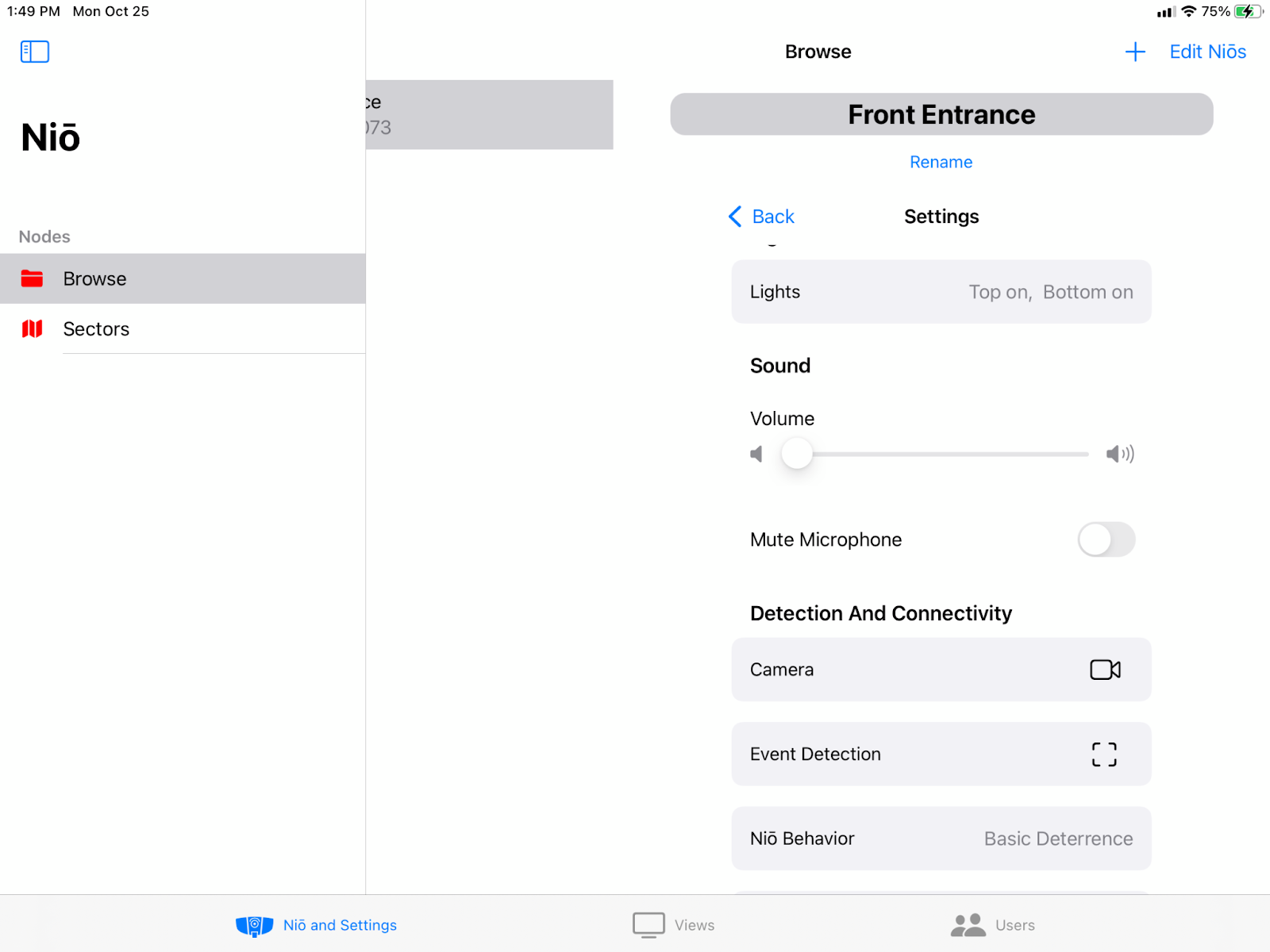
These responses can be adjusted to suit the circumstance - for instance, the level of brightness of the light, or the duration of the siren. Further, one can choose to have a group of other Niōs on the premises to also respond to the intrusion detected by any one of them.
Some behaviors customized to specific scenarios our customers have found useful are described below. Please contact your friendly iDter support specialist if you would like to customize the behaviors for your deployment.
The behavior currently on your Niō can be checked in its settings, as shown right.
Standard Behaviors
The Niō comes with a few standard scenarios that we have found to be very effective. Often, your needs may be met by simple adjustments to these standard scenarios, that your iDter representative can make on your behalf. It is important to try these standard behaviors in your deployment before crafting custom ones.
Cheat Sheet Summary
The table below summarizes the standard behaviors. Following this are figures illustrating each behavior.
Unless indicated otherwise, the user-set values for light intensity and color, and the areas of interest for vehicle and person detection, will be used. In all of these, recordings are made, and notifications are sent. Default values are indicated in italics.
Behaviors With Two Actions
|
Behavior |
Variants |
User Choice |
iDter Adjustments |
|
Basic Deterrence |
|
|
|
|
Two voice down messages separated by a time interval. |
A. Immediate B. Confirmed |
Voice down message VM1. Voice down message VM2. |
Time to wait for intruder to leave Light intensity for recording Volume Va for VM1 (user setting). Volume Vb for VM2 (user setting). Time to continue recording past last detection Tc (60 seconds). |
|
Loitering |
|
|
|
|
Escalating responses when an intruder loiters.
Basic Deterrence plus siren & strobe on 2nd action. |
A. Immediate B. Confirmed |
Voice-down message VM1. Voice-down message VM2. |
Time to wait for intruder to leave Light intensity for recording Time to sound siren for Ts (10 sec). Time to flash strobes for Tf (30 sec). Volume Va for VM1 (user setting). Volume Vb for VM2 (user setting). Time to continue recording past last detection Tc (60 seconds). |
Single Action Behaviors
|
Behavior |
Variants |
User Choice |
iDter Adjustments |
|
Shock & Awe |
|
|
|
|
Maximum deterrence as first response. |
A. Solo B. Orchestrated |
|
Light intensity for recording L (100%). Time to sound siren for Ts (30 sec). Time to flash strobes for Tf (30 sec). Volume of siren Vs (maximum). Quiescent time Tq before checking for intrusion (10 seconds). |
|
Lights ON upon motion detection |
|
|
|
|
iDter’s intelligent version of traditional motion detection. |
A. Solo B. Orchestrated |
|
Light intensity for recording Time lights should stay on after intrusion Tl (60 sec). |
Advanced Behaviors
|
Behavior |
Variants |
User Choice |
iDter Adjustments |
|
Shock & Awe for Loitering |
|
|
|
|
Maximum deterrence as first response with voice down message on loitering. |
A. Solo B. Orchestrated |
Voice Down Message VM |
Light intensity for recording L (100%). Time to sound siren for Ts (15 sec). Time to flash strobes for Tf (15 sec). Volume of siren Vs (maximum). Wait time Tw before checking again for persistence of intrusion (0 seconds). |
The values currently set for the selected behavior may be examined by selecting it, as shown below. Scrolling down the window reveals a large set of parameters. We strongly recommend not changing these without consulting with iDter - small adjustments may alter the detection performance dramatically.
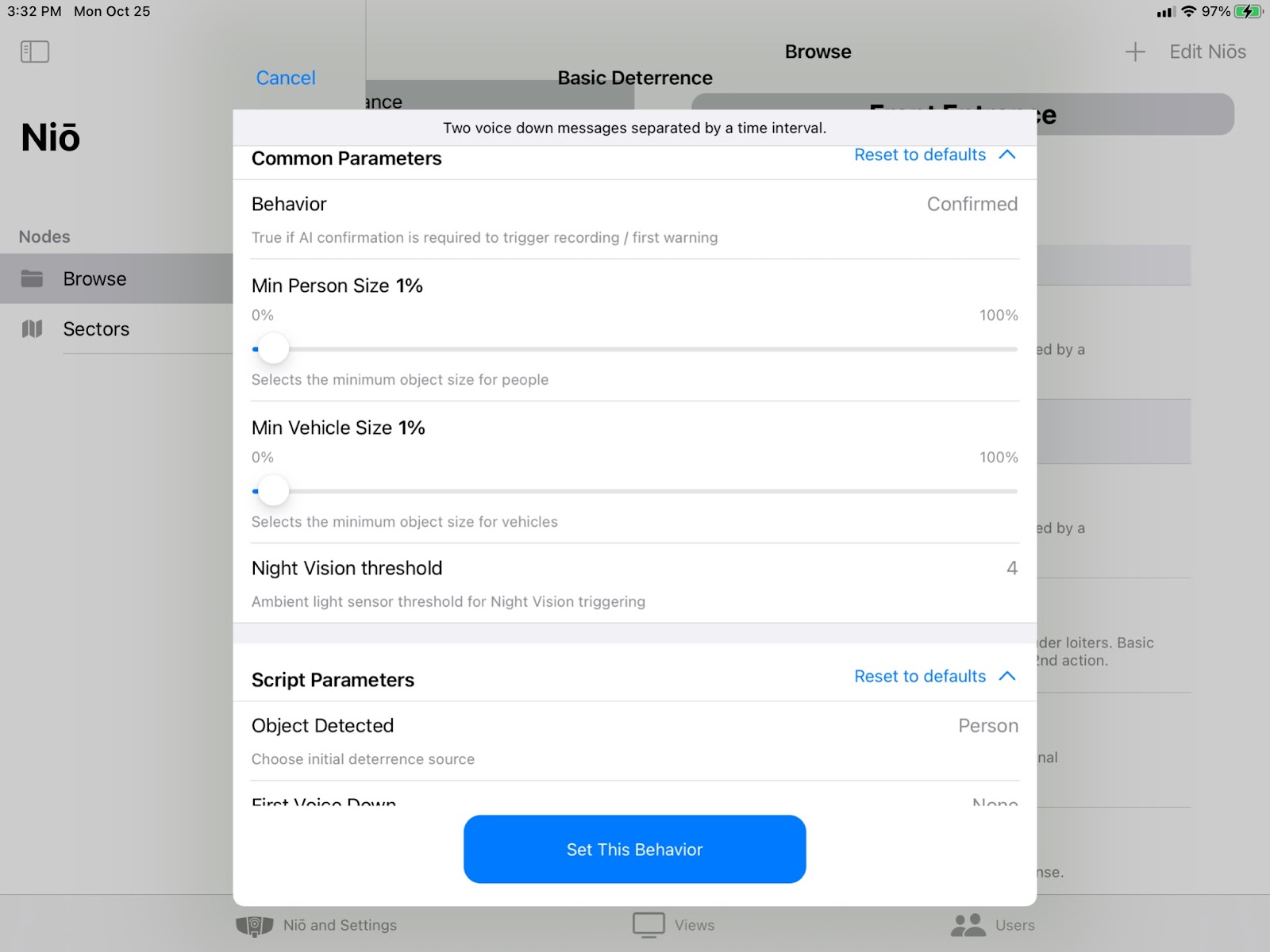
Standard Behaviors - Preconditions
For the Niō to respond with the appropriate behavior in these scenarios, there are important pre-conditions:
- Deterrence must be scheduled during the time of occurrence.
- The relevant feature must be enabled - e.g. if the behavior requires the lights to go on, the lights must be enabled; if not, they will not come on, but the rest of the behavior will continue as planned.
- All Niō settings remain active unless explicitly changed in the behavior - for instance, deterrence is initiated only if the intrusion is in the appropriate Area of Interest. Other settings reflecting the deployment, such as angle of view, detection distance, ambient conditions, etc. will all remain unchanged. Please contact your iDter specialist for help with these settings.
- Notifications will be sent to all users subscribed to that particular Niō.
- The users may include iDter monitoring, security agency monitoring and dispatching systems.
Each scenario may come in more than one variant (noted in their descriptions).
- An Immediate variant emphasizes responding immediately, and is suitable in situations where an occasional unwarranted response is acceptable for the benefit of minimizing the latency. IMPORTANT: In this variant, the union of the vehicle and person Areas of Interest is taken to be the Area of Interest.
- A Confirmed variant emphasizes the accuracy of the response, and is suitable when it is critical to be sure of the appropriateness of the response, and it is worth the few seconds to ensure this.
- Either of these two may be Solo or Orchestrated: i.e. the responses are only at the Niō that detects an intrusion, or are coordinated among a group of Niōs on the premises.
Behaviors Customized Specially for You
If the standard behaviors described above, (with adjustments made per your request), do not meet your needs, your iDter specialist can design and develop special distinct behaviors that are specific for each of your cameras. Please contact iDter for more information.

Comments
0 comments
Please sign in to leave a comment.