Version Information 2022_09:
- iOS App version 1.30.0 (available from the Apple App Store)
- Android version 1.30.0 (available from the Google Play Store)
New Features & Updates:
- The 'Behavior' settings have moved from the general ‘Settings’ to the ‘Schedule’ section. To access behaviors, go to 'Niōs & Settings' and select the Niō device you would like to edit, then open 'Settings' and select 'Schedule' - tap anywhere on the weekly calendar and select 'Deter with Behavior', selecting this will bring you to all the same behavioral settings as before.
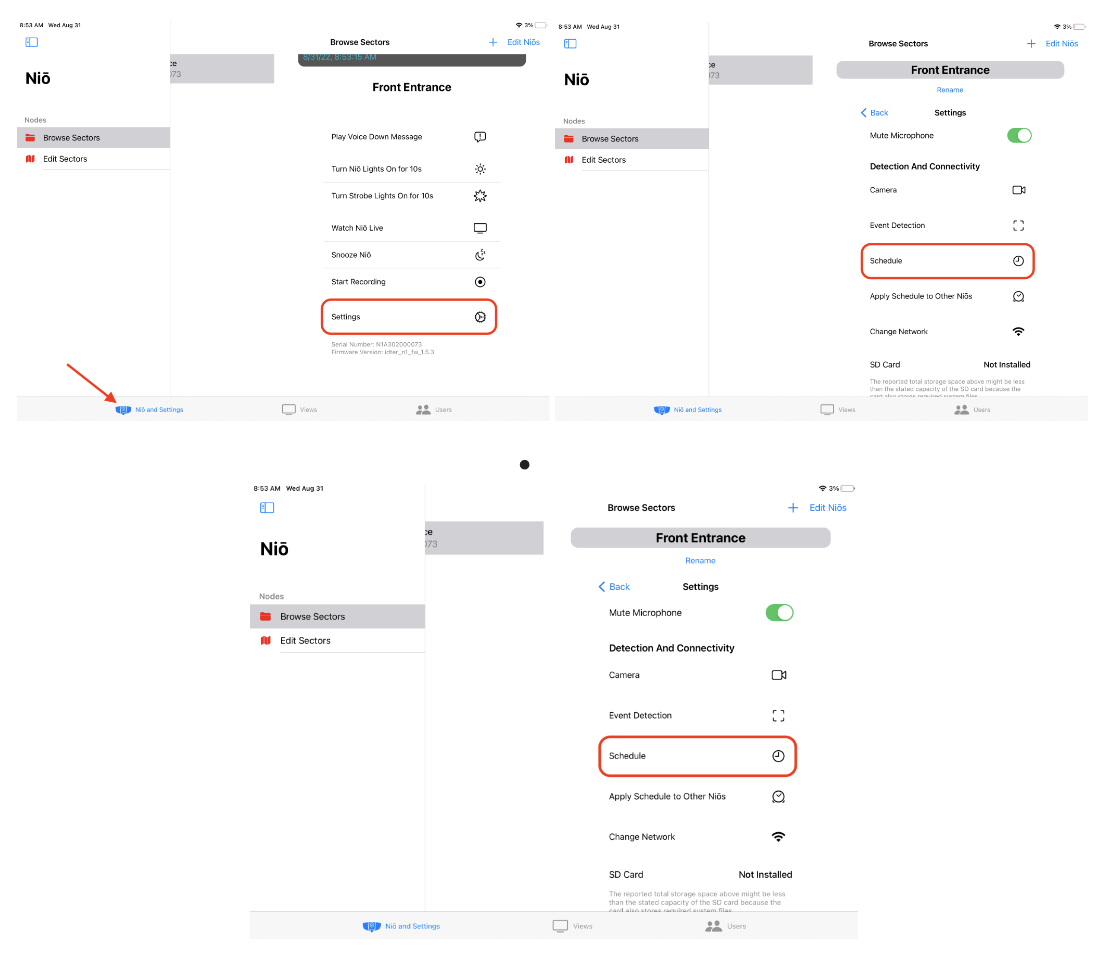
- We have added the ability to schedule multiple behavior per day, allowing you to use a softer behavior earlier in the evening, and ramp up to a more aggressive response toward late night intruders.
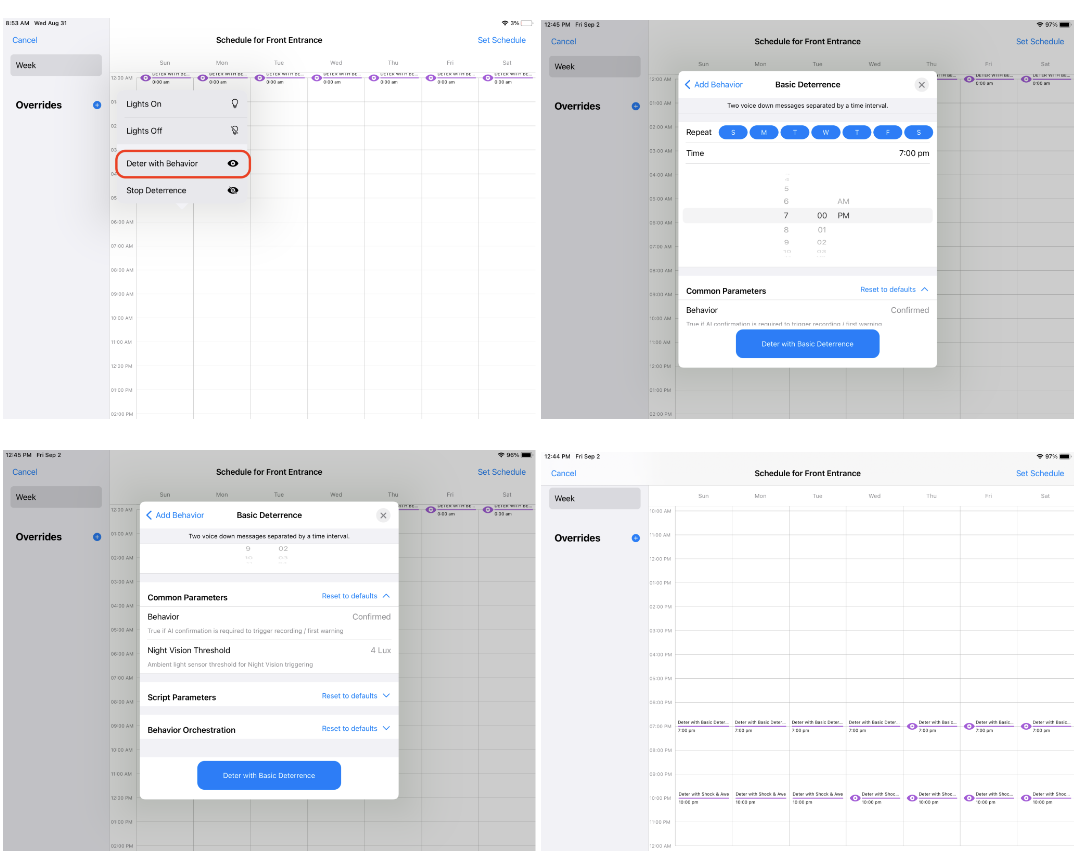
- You can now skip the entire pre-roll when playing a recording - previously, when playing a recording, we would start a recording about 13 seconds in to avoid the "dead" air often captured by the preroll. Since our preroll can be about 30 seconds long, we now jump ahead 24 seconds when playing a recording.
Bug Fixes:
- You can now pull-to-refresh to see newly added cameras. Previously, you would have to force close the app and reload to "refresh" for new cameras - now, simply pull down on the 'Recents' screen to refresh the list of cameras.
- Fixed "recording in progress" icon - When a camera is actively recording, you should see an icon on the camera thumbnail indicating this. Previously, this icon would not always appear when viewing cameras in 'Grid' or 'Focus' view.
Comments
0 comments
Article is closed for comments.